1. Help -> Install New Software 클릭
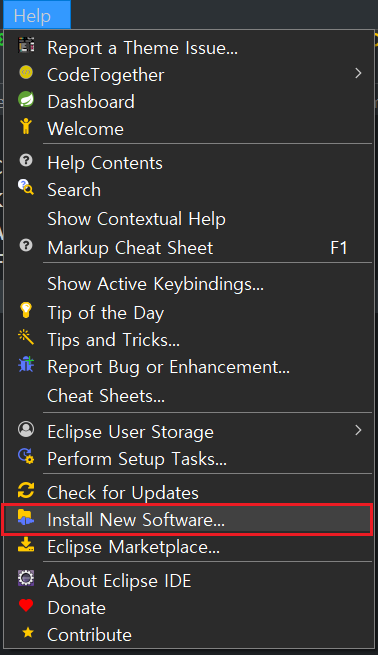
2. Add… 클릭 -> Name, Location 입력 -> Add 클릭
- Name: QuickSearch
- Location: http://dist.springsource.com/release/TOOLS/update/e4.3/
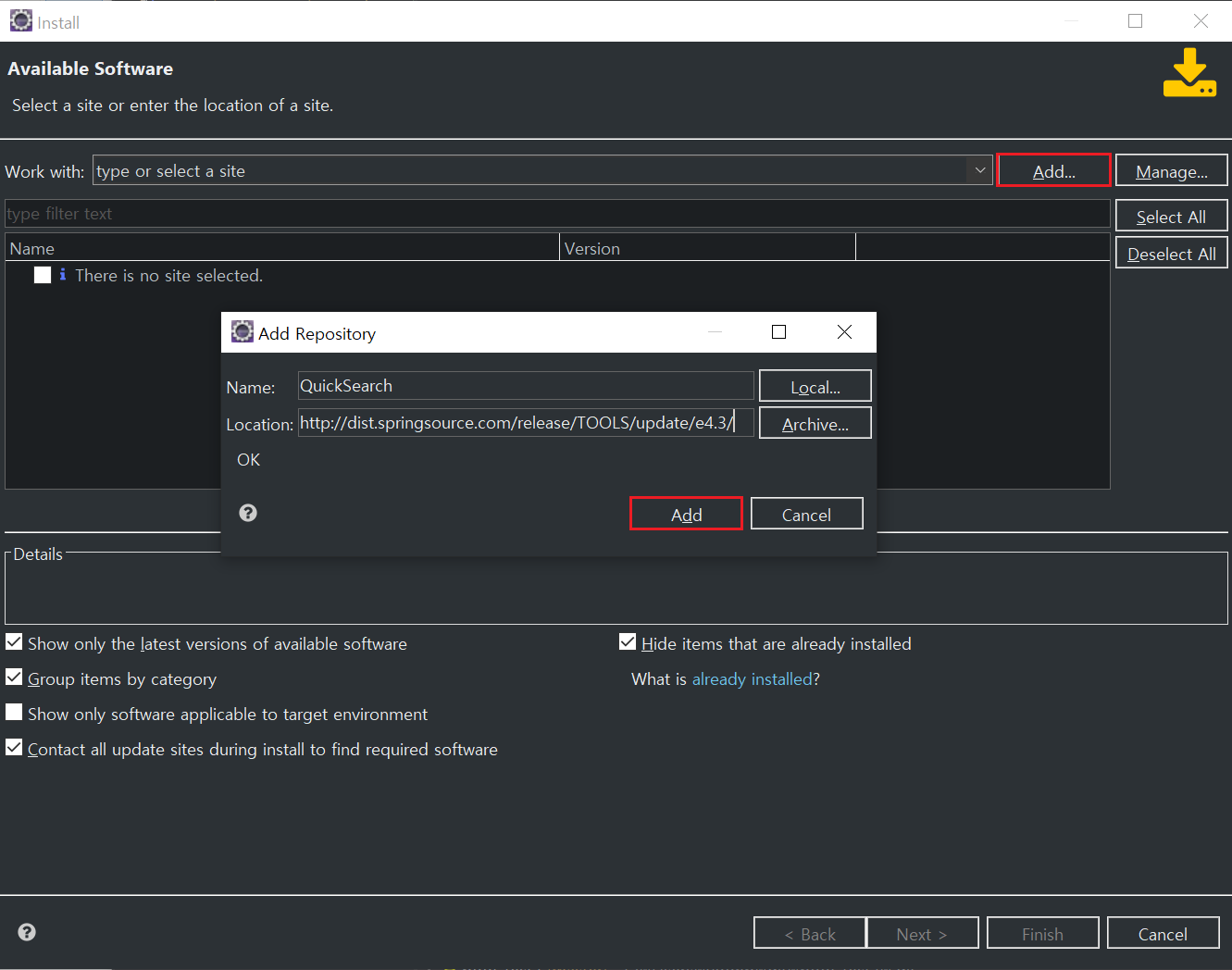
3. QuickSearch 체크
Work with 에 입력한 Name과 Location 확인 -> Core/Eclipse Integration Commons 클릭 -> Eclipse QuickSearh 만 체크 -> Next
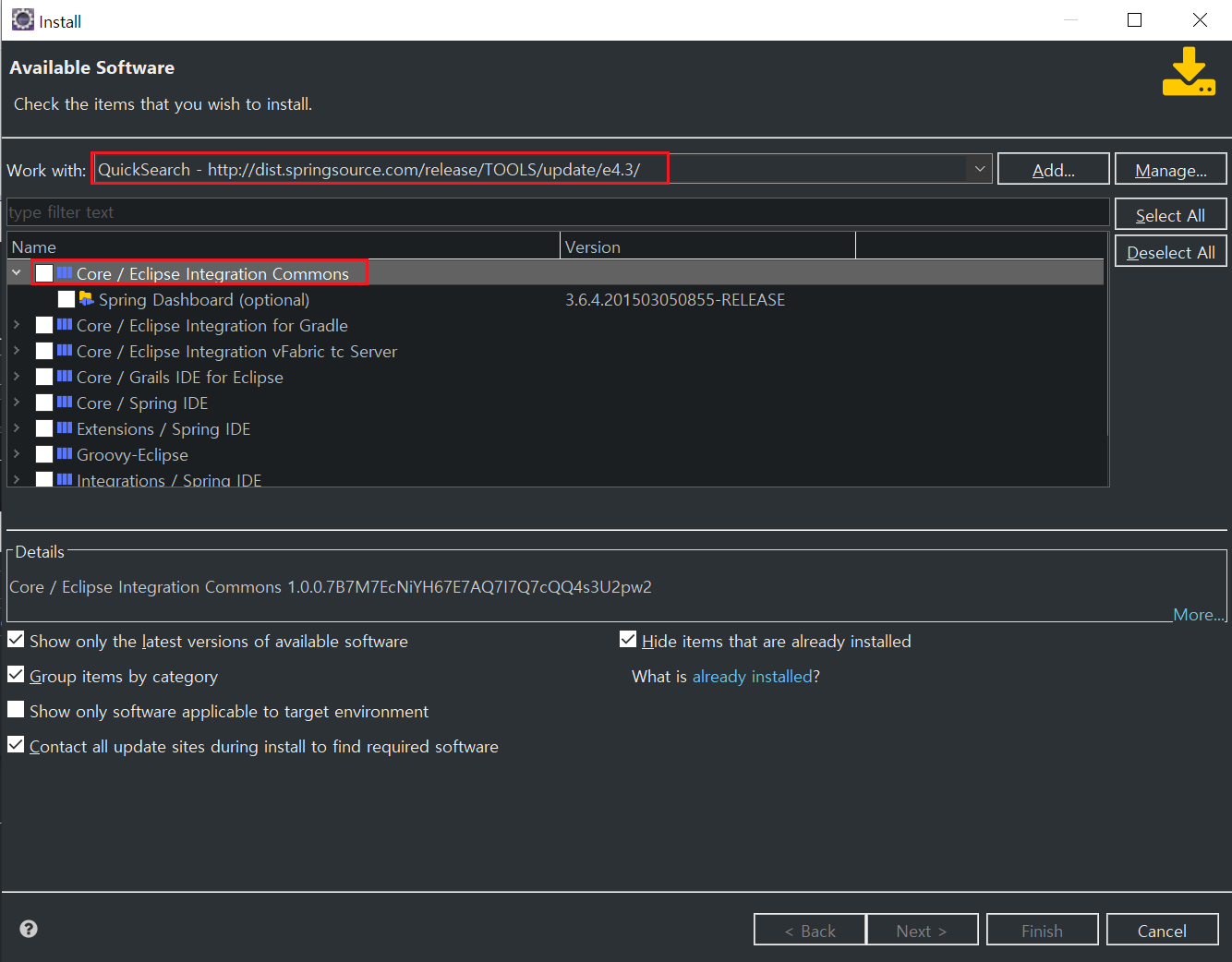
4. Restart
Restart 후 Ctrl + Shift + L 로 확인하면 현재 WorkSpace 내에 있는 모든 해당되는것을 찾아준다.. Good👍 (없음못살아)