이제 Log 와 Swqgger 설정이 완료됐으니 본격적으로 REST API Project를 만들어보자.
1. Application
package com.yoon.api;
import org.springframework.boot.SpringApplication;
import org.springframework.boot.autoconfigure.SpringBootApplication;
import org.springframework.boot.context.ApplicationPidFileWriter;
@SpringBootApplication
public class RestapiApplication {
public static void main(String[] args) {
// SpringApplication.run(RestapiApplication.class, args); // 기존
SpringApplication application = new SpringApplication(RestapiApplication.class);
application.addListeners(new ApplicationPidFileWriter());
application.run();
}
} 2. Config
- Entity를 영구 저장하는 환경으로, 논리적인 개념이다.
- Entity Manager로 Entity를 저장(persist()), 조회(find() 또는 JPQL, QueryDSL)하면 Entity Manager는 그 Entity를 영속성 컨테스트에 보관하고 관리한다.
- Entity의 @Id 필드를 이용하여 Entity를 식별한다.
- 쓰기 지연 기능이 있음. 즉 값을 변경하자마자 바로 DB에 반영하는게 아닌, SQL 저장소에 쿼리들을 저장해뒀다가 Entity Manager가 commit()을 호출하면 그때 DB에 반영(flush)된다.
package com.yoon.api.config;
import javax.persistence.EntityManager;
import javax.persistence.PersistenceContext;
import org.springframework.context.annotation.Bean;
import org.springframework.context.annotation.Configuration;
import com.querydsl.jpa.impl.JPAQueryFactory;
@Configuration
public class QuerydslConfig {
@PersistenceContext
private EntityManager entityManager;
@Bean
public JPAQueryFactory jpaQueryFactory() {
return new JPAQueryFactory(entityManager);
}
}3. Controller
package com.yoon.api.controller;
import javax.validation.Valid;
import org.slf4j.Logger;
import org.slf4j.LoggerFactory;
import org.springframework.beans.factory.annotation.Autowired;
import org.springframework.http.HttpStatus;
import org.springframework.http.ResponseEntity;
import org.springframework.web.bind.annotation.DeleteMapping;
import org.springframework.web.bind.annotation.GetMapping;
import org.springframework.web.bind.annotation.PathVariable;
import org.springframework.web.bind.annotation.PostMapping;
import org.springframework.web.bind.annotation.PutMapping;
import org.springframework.web.bind.annotation.RequestBody;
import org.springframework.web.bind.annotation.RequestMapping;
import org.springframework.web.bind.annotation.RestController;
import com.yoon.api.dto.CommonResponseDto;
import com.yoon.api.entity.ApiHistoryEntity;
import com.yoon.api.service.ApiHistoryService;
import io.swagger.annotations.Api;
import io.swagger.annotations.ApiOperation;
//import lombok.RequiredArgsConstructor;
@RestController
@Api(tags = { "1.Api_History" }) //해당 클래스가 Swagger 리소스라는 것을 명시함(swagger 세팅). 주소 확인하기 ex) https://localhost:9443/swagger-ui.html#/1.Api_History
@RequestMapping("/api/v1/history")
public class ApiHistoryController {
private final Logger logger = LoggerFactory.getLogger(this.getClass());
@Autowired
private ApiHistoryService apiHistoryService;
// Create => POST Method
@ApiOperation(value = "History 생성", notes = "History 내역을 기록한다.")
@PostMapping("/create")
public ResponseEntity<CommonResponseDto> createHistory(@Valid @RequestBody ApiHistoryEntity apiHistoryParam) {
logger.info(apiHistoryParam.toString());
apiHistoryService.createHistory(apiHistoryParam);
return new ResponseEntity<>(new CommonResponseDto("S00", "Create 성공했습니다."), HttpStatus.OK);
}
// Read => GET Method
@ApiOperation(value = "History 조회", notes = "History 내역을 조회한다.")
@GetMapping("/read/{historyKeyParam}")
public ResponseEntity<CommonResponseDto> readHistory(@PathVariable String historyKeyParam) {
logger.info(historyKeyParam);
apiHistoryService.readHistory(historyKeyParam);
return new ResponseEntity<>(new CommonResponseDto("S00", "Read 성공했습니다."), HttpStatus.OK);
}
// Update => PUT Method
@ApiOperation(value = "History 수정", notes = "History 내역을 수정한다.")
@PutMapping("/update") // id값이필요
public ResponseEntity<CommonResponseDto> updateHistory(@Valid @RequestBody ApiHistoryEntity apiHistoryParam) {
logger.info(apiHistoryParam.toString());
apiHistoryService.updateHistory(apiHistoryParam);
return new ResponseEntity<>(new CommonResponseDto("S00", "Update 성공했습니다."), HttpStatus.OK);
}
// Delete => DDELETE Method
@ApiOperation(value = "History 삭제", notes = "History 내역을 삭제한다.")
@DeleteMapping("/delete/{historyKeyParam}") // db에 동일한 객체가 필요
public ResponseEntity<CommonResponseDto> deleteHistory(@PathVariable String historyKeyParam) {
logger.info(historyKeyParam);
apiHistoryService.deleteHistory(historyKeyParam);
return new ResponseEntity<>(new CommonResponseDto("S00", "Delete 성공했습니다."), HttpStatus.OK);
}
}4. Dto
package com.yoon.api.dto;
import lombok.AllArgsConstructor;
import lombok.Data;
@Data
@AllArgsConstructor
public class CommonResponseDto {
String resultCode;
String resultMsg;
} 5. Entity
package com.yoon.api.entity;
import java.time.LocalDateTime;
import javax.persistence.Column;
import javax.persistence.Entity;
import javax.persistence.GeneratedValue;
import javax.persistence.GenerationType;
import javax.persistence.Id;
import javax.persistence.Table;
import javax.validation.constraints.Min;
import javax.validation.constraints.NotBlank;
import com.sun.istack.NotNull;
import lombok.AllArgsConstructor;
import lombok.Data;
import lombok.NoArgsConstructor;
import lombok.ToString;
@Entity
@AllArgsConstructor
@NoArgsConstructor
@ToString
@Data
@Table(name = "api_history")
public class ApiHistoryEntity {
@Id // PK 설정
@Column(name = "seq")
@Min(1)
@GeneratedValue(strategy = GenerationType.IDENTITY) //DataBase에 키 생성방법을 위임함.
private Long seq;
@Column(name = "history_key")
@NotNull
@NotBlank
private String historyKey;
@Column(name = "req_date")
private LocalDateTime reqDate;
@Column(name = "data")
private String data;
@Column(name = "status")
private String status;
@Column(name = "expire_date")
private LocalDateTime expireDate;
}
* Q Class File 생성하기
우리는 QueryDSL의 내부동작을 완벽하게 알지는 못하지만, 사용하기 전 전처리과정이 필요하다.
바로 위에서 만든 @Entity 를 읽어 필요한 Q Class File 들을 미리 만들어 두는것!
이렇게 만들어진 Q class file(이하 Q 파일)들은 쿼리를 type safe하게 짤 수 있도록 도와주기 때문이다.
[ Q Class File 만드는방법 ]
- 1) Gradle Tasks 에서 Project 클릭 -> build 우클릭 -> Run Gradle Tasks 후 Project Refresh
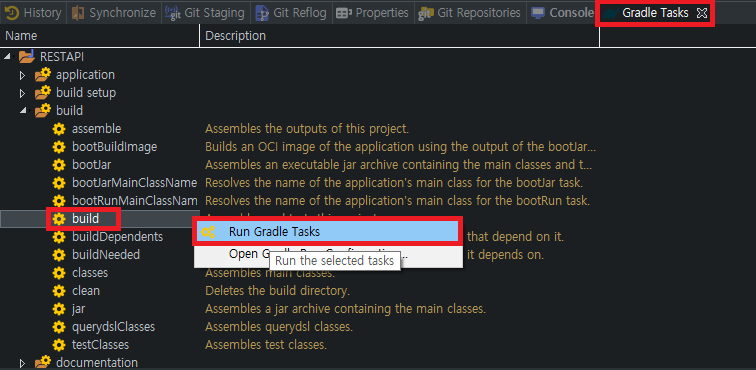
- 2) Q Class File이 생성됐는지 위치 확인하기 (src/main/generated)
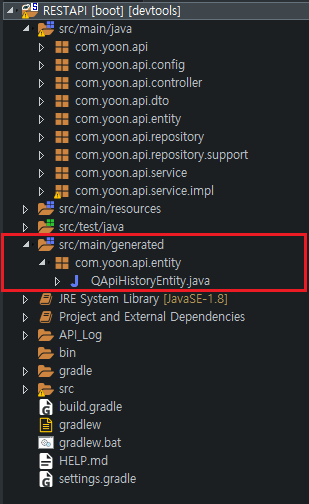
6. Repository
1) Optional
- null이 올 수 있는 값을 감싸는 Wrapper 클래스.
- 즉, NPE(NullPointerException)로부터 자유로워지기 위해 나온 Wrapper 클래스.
- 메소드의 반환 값이 절대 null이 아니라면 Optional을 사용하지 않는 것이 성능저하가 적다.
- 한마디로, Optional은 method의 결과가 null이 될 수 있으며, 클라이언트가 이 상황을 처리해야 할 때 사용하는 것이 좋다.
- 보통 JpaRepository를 상속받은 Repository는 default return type이 Optional이다.
package com.yoon.api.repository;
import java.util.Optional;
import org.apache.ibatis.annotations.Param;
import org.springframework.data.jpa.repository.JpaRepository;
import org.springframework.data.querydsl.QuerydslPredicateExecutor;
import org.springframework.stereotype.Repository;
import com.yoon.api.entity.ApiHistoryEntity;
@Repository
public interface ApiHistoryRepository extends JpaRepository<ApiHistoryEntity, Long>, QuerydslPredicateExecutor<ApiHistoryEntity> {
Optional<ApiHistoryEntity> findByHistoryKey(@Param("historyKey") String historyKey);
}7. Repository Support
- Querydsl을 이용하여 실제 조회할 쿼리를 작성하는 클래스를 작성한다.
package com.yoon.api.repository.support;
import org.springframework.data.jpa.repository.support.QuerydslRepositorySupport;
import org.springframework.stereotype.Repository;
import com.querydsl.jpa.impl.JPAQueryFactory;
import com.yoon.api.entity.ApiHistoryEntity;
import java.time.LocalDateTime;
import javax.transaction.Transactional;
import static com.yoon.api.entity.QApiHistoryEntity.apiHistoryEntity; //static으로 정의. Querydsl 을 사용하기위한 Q Class!!
@Repository
public class ApiHistoryRepositorySupport extends QuerydslRepositorySupport {
private final JPAQueryFactory jpaQueryFactory; //QuerydslConfig 에서 @Bean으로 등록.
public ApiHistoryRepositorySupport(JPAQueryFactory jpaQueryFactory) {
super(ApiHistoryEntity.class);
this.jpaQueryFactory = jpaQueryFactory;
}
@Transactional
public void updateByHistoryKey(String historyKey) {
jpaQueryFactory.update(apiHistoryEntity)
.where(apiHistoryEntity.historyKey.eq(historyKey))
.set(apiHistoryEntity.expireDate, LocalDateTime.now()).set(apiHistoryEntity.status, "Update").execute();
}
@Transactional
public void deleteByHistoryKey(String historyKey) {
// JPADeleteClause deleteClause
jpaQueryFactory.delete(apiHistoryEntity).where(apiHistoryEntity.historyKey.eq(historyKey)).execute();
}
} 8. Service
package com.yoon.api.service;
import com.yoon.api.entity.ApiHistoryEntity;
public interface ApiHistoryService {
public boolean createHistory(ApiHistoryEntity apiHistoryParam);
public ApiHistoryEntity readHistory(String historyKeyParam);
public boolean updateHistory(ApiHistoryEntity apiHistoryParam);
public boolean deleteHistory(String historyKeyParam);
}9. Service Impl
package com.yoon.api.service.impl;
import java.util.Optional;
import org.slf4j.Logger;
import org.slf4j.LoggerFactory;
import org.springframework.beans.factory.annotation.Autowired;
import org.springframework.stereotype.Service;
import com.yoon.api.entity.ApiHistoryEntity;
import com.yoon.api.repository.ApiHistoryRepository;
import com.yoon.api.repository.support.ApiHistoryRepositorySupport;
import com.yoon.api.service.ApiHistoryService;
@Service
public class ApiHistoryServiceImpl implements ApiHistoryService {
private final Logger logger = LoggerFactory.getLogger(this.getClass());
@Autowired
private ApiHistoryRepository apiHistoryRepo;
@Autowired
private ApiHistoryRepositorySupport apiHistoryRepoSupport;
@Override
public boolean createHistory(ApiHistoryEntity apiHistoryParam) {
apiHistoryRepo.save(apiHistoryParam);
return true;
}
@Override
public ApiHistoryEntity readHistory(String historyKeyParam) {
ApiHistoryEntity result = apiHistoryRepo.findByHistoryKey(historyKeyParam).orElse(new ApiHistoryEntity());
logger.info(result.toString());
return result;
}
@Override
public boolean updateHistory(ApiHistoryEntity apiHistoryParam) {
apiHistoryRepoSupport.updateByHistoryKey(apiHistoryParam.getHistoryKey());
return true;
}
@Override
public boolean deleteHistory(String historyKeyParam) {
apiHistoryRepoSupport.deleteByHistoryKey(historyKeyParam);
return true;
}
}참고
- https://victorydntmd.tistory.com/207
- https://noep.github.io/2017/05/03/springboot-querydsl/